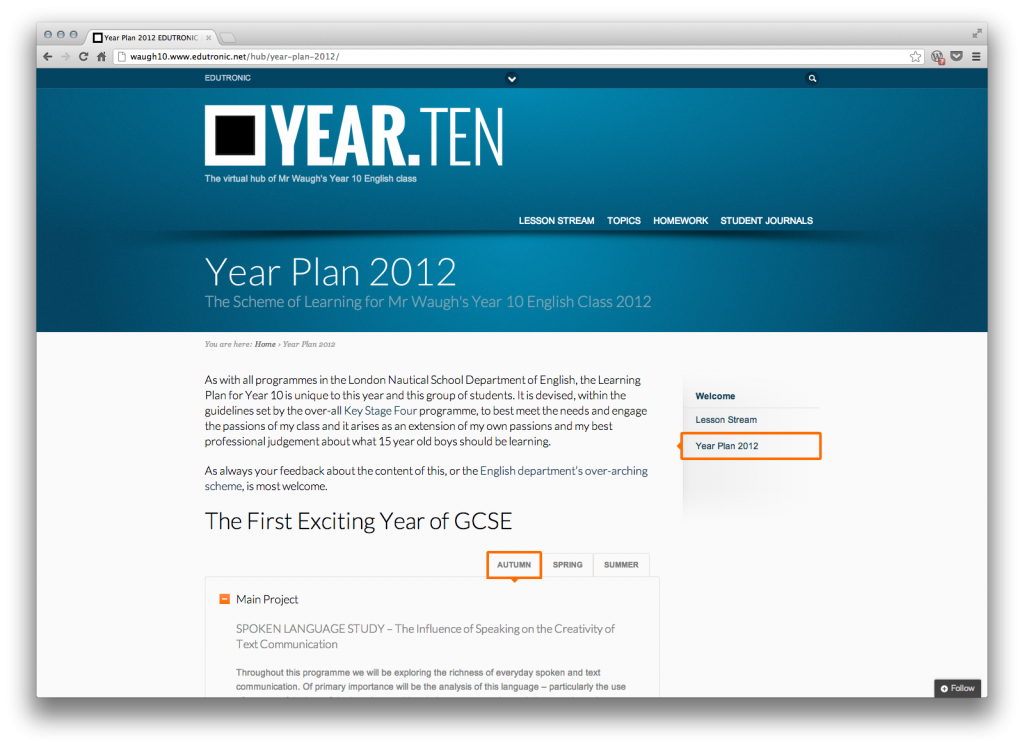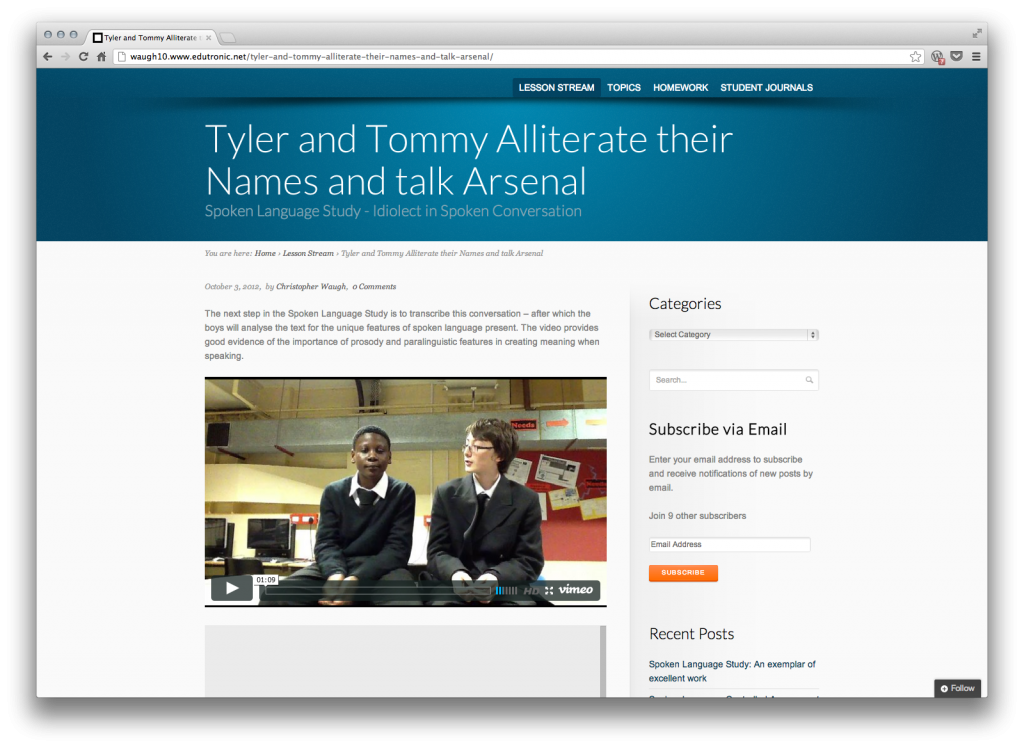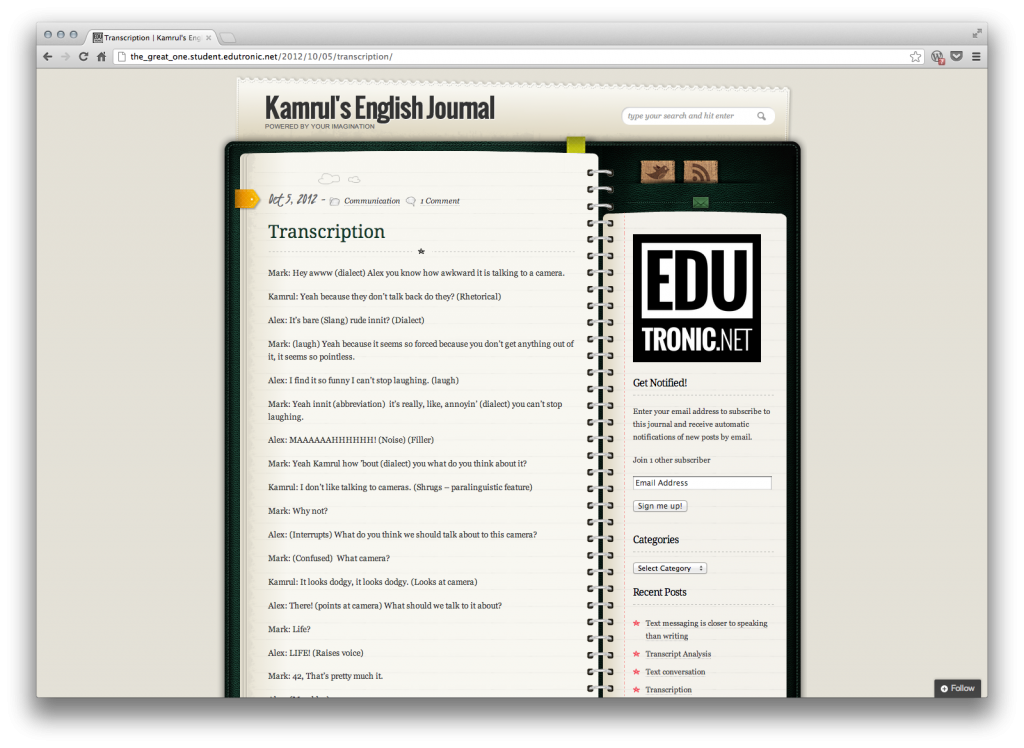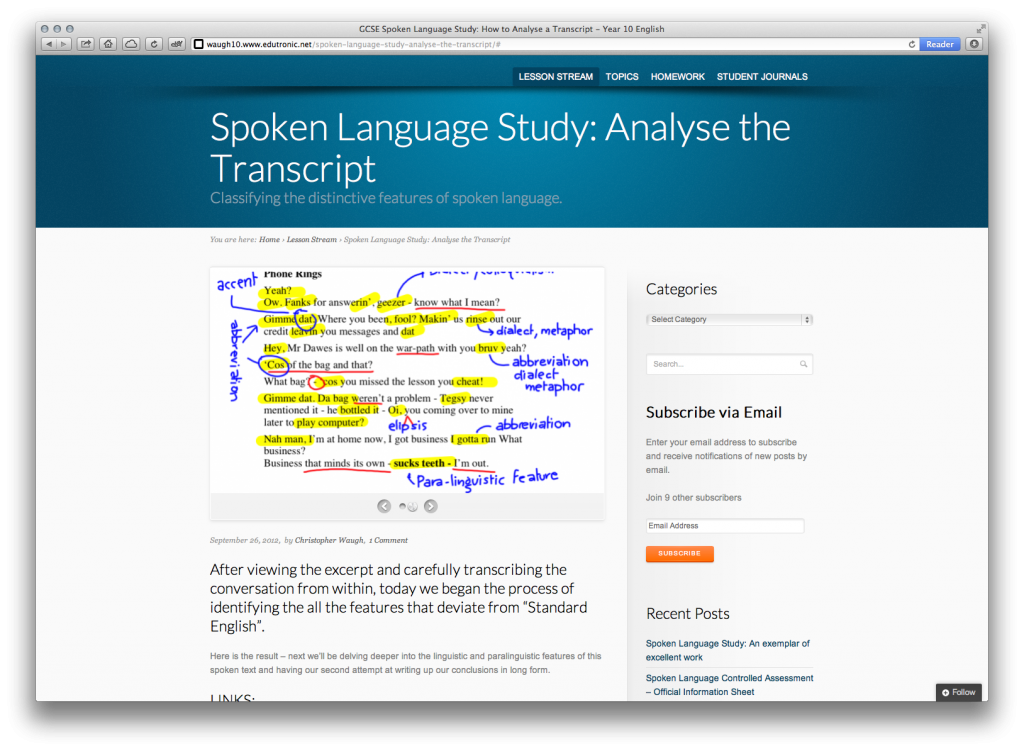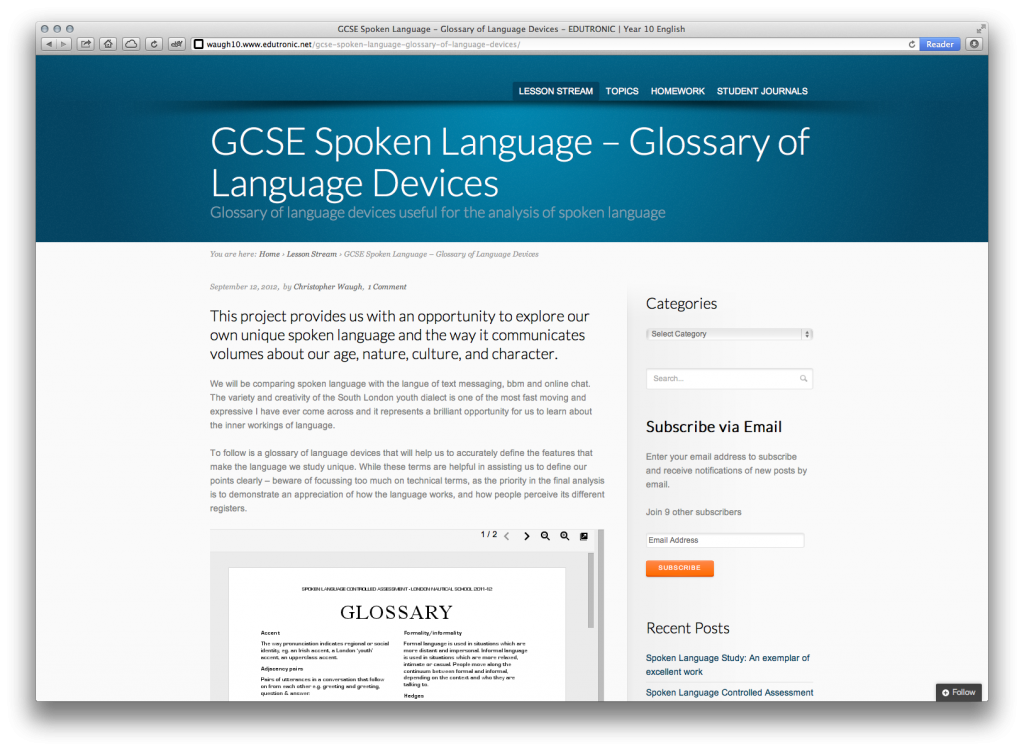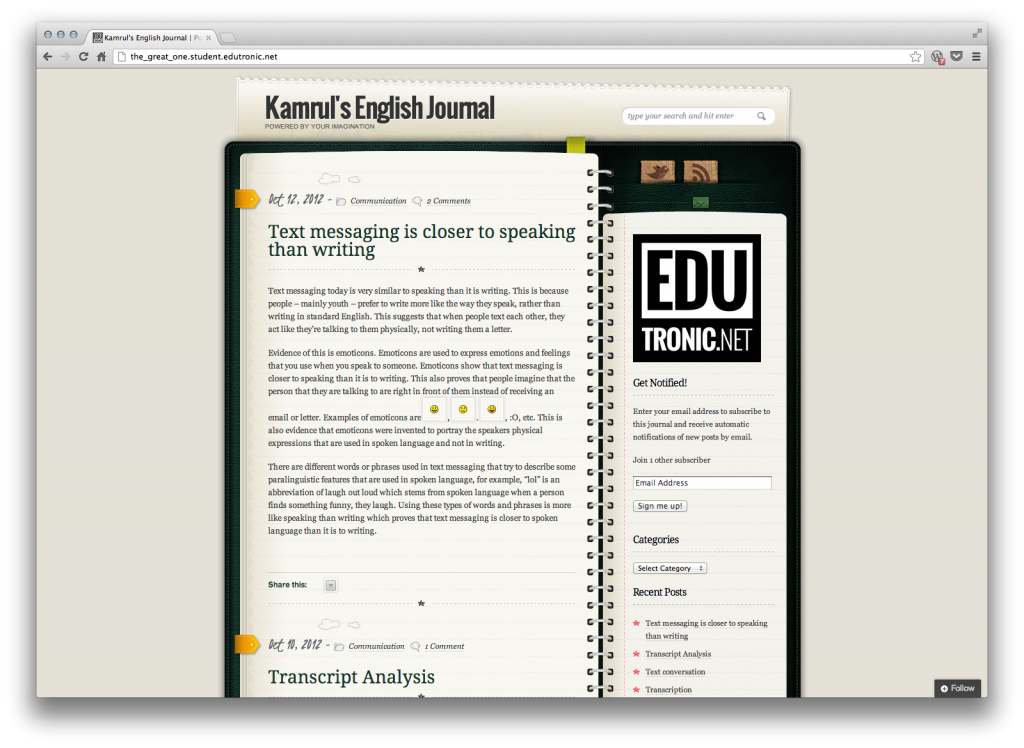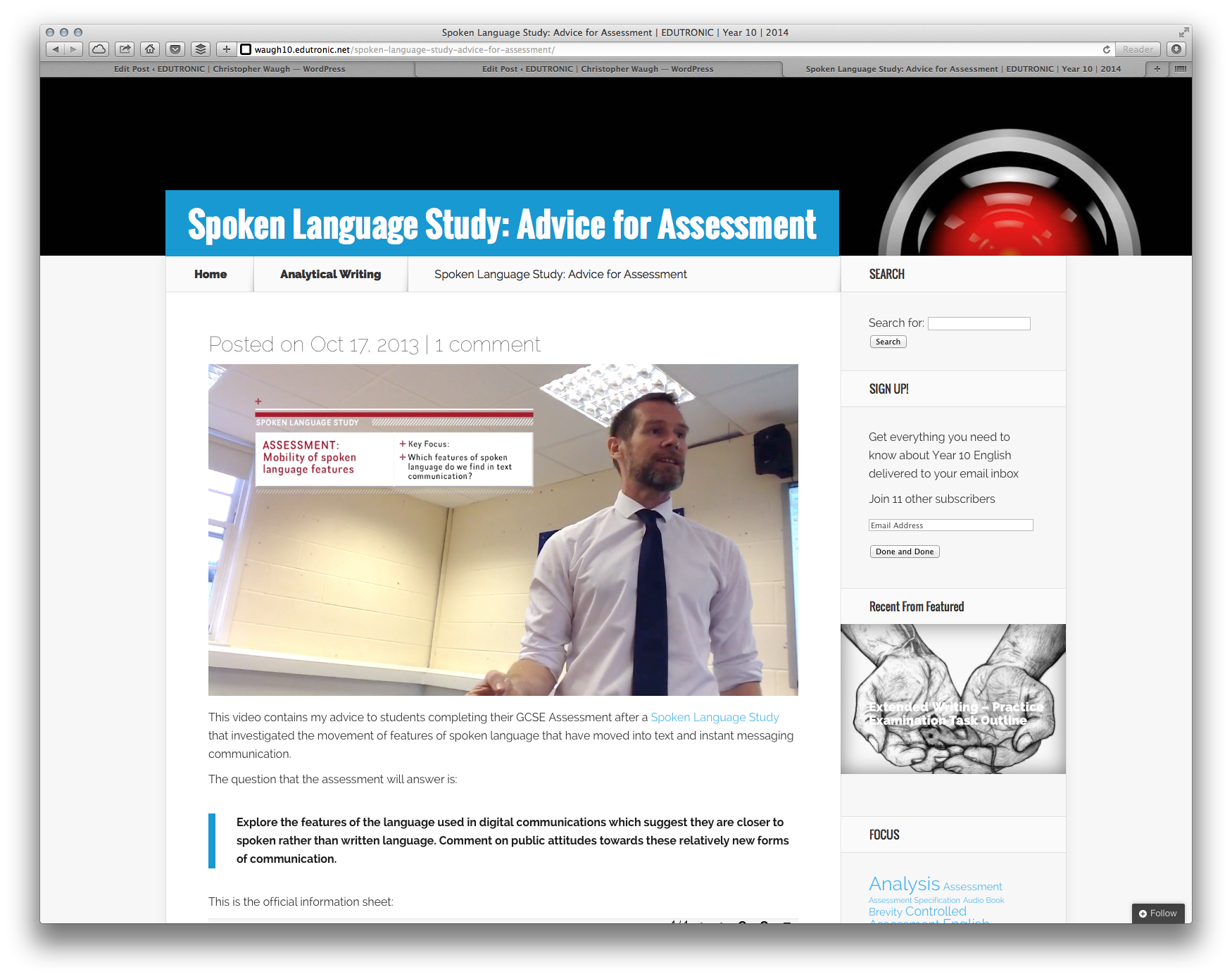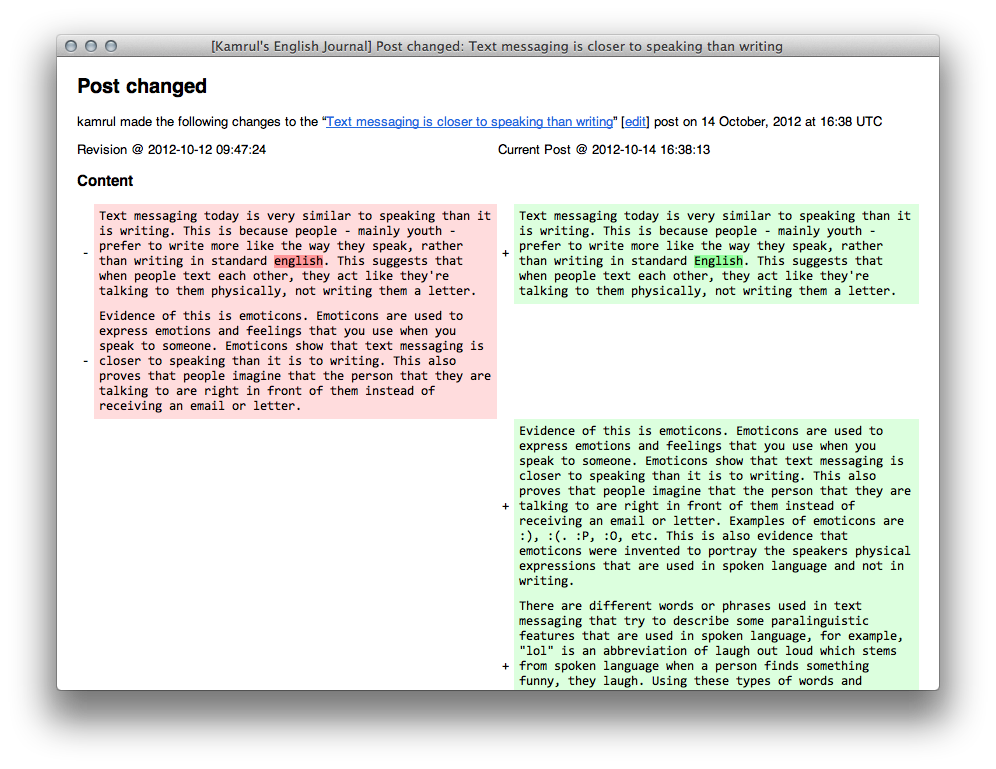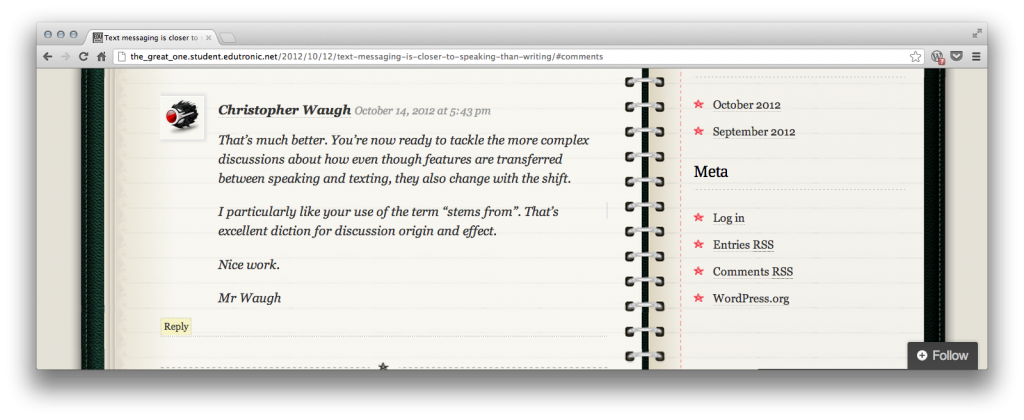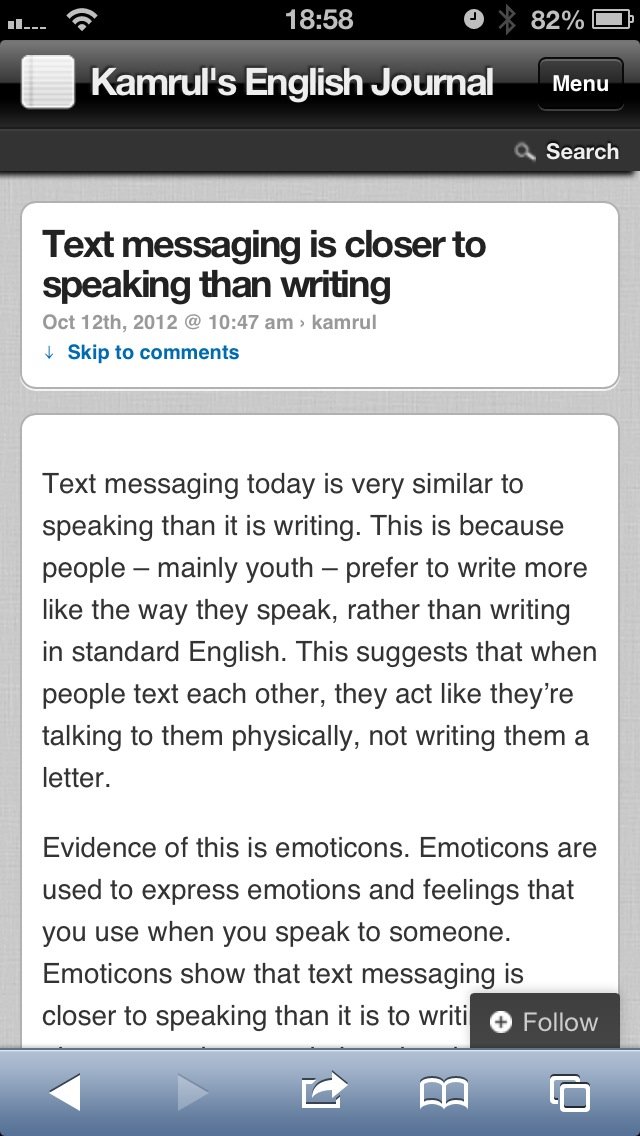Edutronic is a comprehensive, custom-designed, student blogging platform for English classes. There is a blog for each class with a lesson stream that tracks and compiles the daily traffic of the classroom, We publish our year plans, samples of excellent student work, moderated exemplars, lesson sequences, videos of student speaking, of our teaching – you get the idea. This is our Open Classroom, and this is how it’s done:
A Specimen Workflow
To explain what’s so great about this system, I’m going to step through the workflow of a typical learning sequence, with a focus on one or two students.
SPOKEN LANGUAGE STUDY:
Every image below leads to the actual live blog entry. This is all real work from the last week in the classroom.
CLASS BLOG: Year Plan – showing where the learning sequence fits into the over-all scheme and providing links to important resources, dates and documents.
CLASS BLOG: The students explore their own spoken and text-messaging language, firstly by filming each other:
STUDENT BLOG: Then the student transcribes their conversation:
CLASS BLOG: Annotation Examples from the IWB and Useful Glossaries:
(Use any embedding service, though I find Google Docs works very well here – without document quality loss and allowing the ability to download and print without the user having to register with google)
STUDENT BLOG: Student writes analysis
CLASS BLOG: Maybe they consult another student’s blog or the video a student made of Mr Waugh explaining stuff (Ok, so this is from another class – but I wanted to show you):
STUDENT BLOG: Teacher gives feedback on initial analytical writing effort:
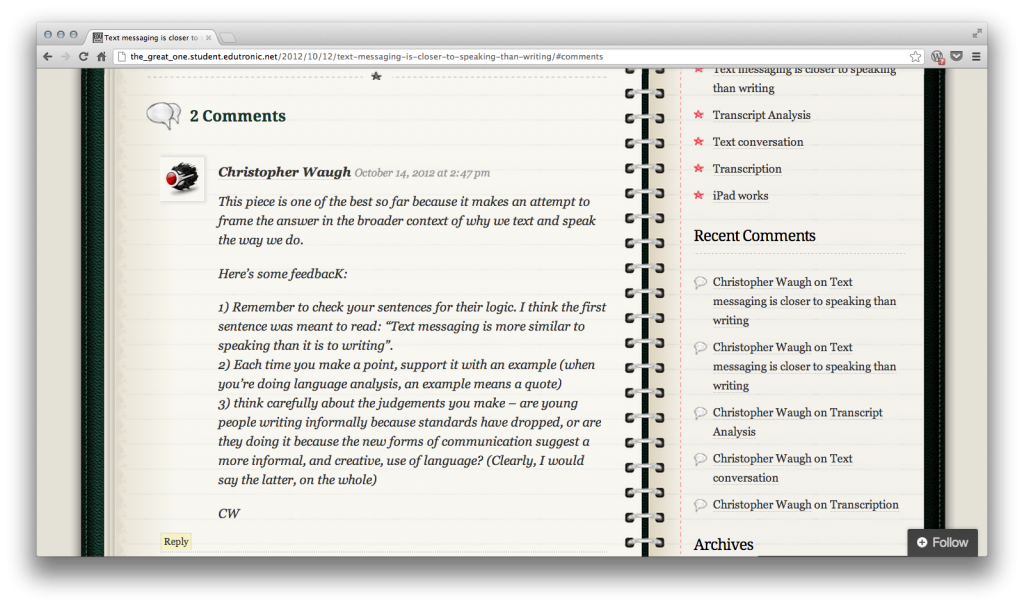 TEACHER EMAIL: The most powerful and exciting function of all (Using the wordpress ‘Email Post Changes’ option) instant analysis of changes made by the student:
TEACHER EMAIL: The most powerful and exciting function of all (Using the wordpress ‘Email Post Changes’ option) instant analysis of changes made by the student:
One very happy teacher!
And if you’re on a mobile?
So, you want to join our open classroom?
The best way to get involved is to follow any edutronic site you are interested in (every teacher, student and class blog can be subscribed to via the follow button at the bottom of each page) When you see something that interests you, take the time to comment on it – there is nothing more motivating to a budding online blogger than to know they have an audience who are interested in what they do.
You can also follow the professional blog of Christopher Waugh which goes into much greater detail about the thinking behind, and the plans for the future of, Edutronic.
If you’d like to set up your own blog – perhaps be the first Edutronic parent blogger or if you’re from elsewhere but would like to blog under our banner, then feel free to send an email via any of the contact forms and we can arrange for you to join us.
However you want to be involved, you are most welcome here
Kia Kaha!
Christopher Waugh